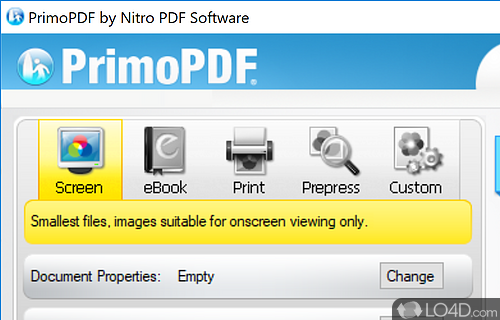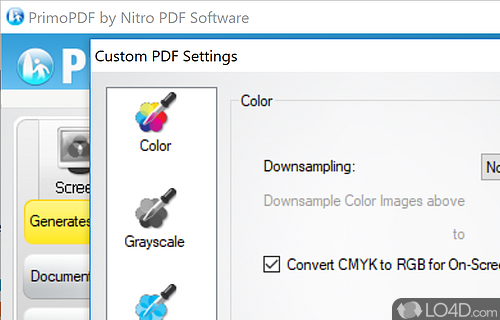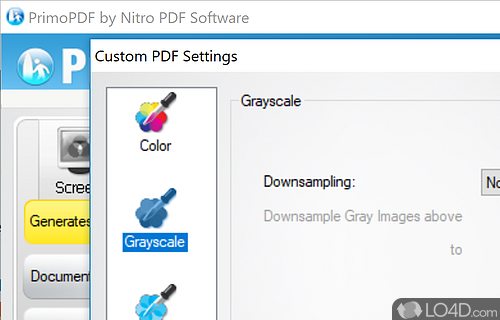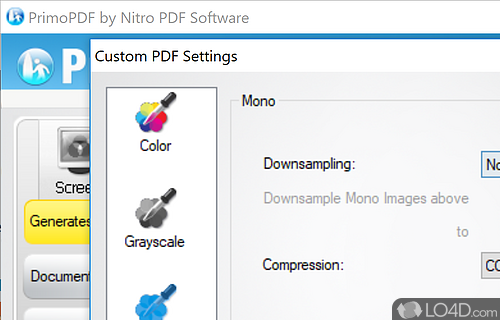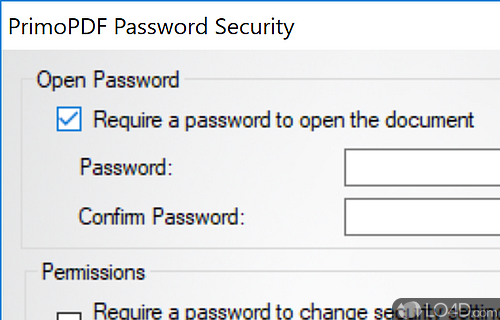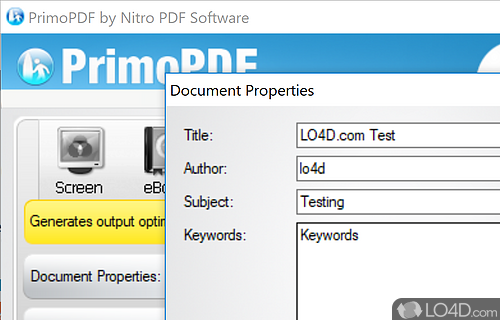Create PDF files from virtually any type of text or image document with conversion tools supporting drag and drop DOC to PDF.
PrimoPDF is a useful all-in-one PDF conversion application that can convert most types of common documents to a portable document format (PDF file) pioneered originally by Adobe.
The application's user interface is very simple to navigate and includes a few useful features for creating PDF files without much technical knowledge.
When creating PDF files with PrimoPDF, you're able to select from a few different profiles for optimal readability on different devices such as screen type, eBook, print, etc. Creating a document with the application allows you to add a password with PDF security along with custom settings like color type, grayscale and mono color with optional downsampling. Different versions of document can be created such as PDF 1.3, 1.4, 1.5, etc.
Creating final PDF files with PrimoPDF can be accomplished simply by dragging and dropping files into the application from a Windows Explorer window. It can be a Microsoft Office document, any type of image file like PNG, JPG, TIF, etc.
Finally, the application includes a few different editing options like adding annotations, insert pages into the documents, reorder pages, extract pages and rotation.
Features of PrimoPDF
- Add watermark: Brand your documents.
- Batch processing: Convert multiple files at once.
- Bates numbering: Number pages for document tracking.
- Bookmarks: Create bookmarks and links.
- Comment: Add notes and annotations.
- Compression: Reduce file size.
- Conversion: Create PDFs from over 300 file types.
- Customization: Tailor PDFs to your needs.
- Editing: Modify text and graphics.
- High quality: Professional-grade PDFs.
- Merge: Combine multiple documents into one PDF.
- Optimization: Optimize PDFs for web viewing.
- Security: Password protection and encryption.
- Sign: Digitally sign documents.
- Split: Divide PDFs into separate documents.
Compatibility and License
PrimoPDF is a freeware, but ad-supported application available on Windows from PDF software. You may encounter different types of ads or offers when running and installing this program. Though ads might be present, download and installation of this PC software is free and 5.1.0.2 is the latest version last time we checked.
Filed under:
- PrimoPDF Download
- Free PDF Software
- Portable Software
- PDF Creation Software